ITR Filing For AY24: Avoid These 5 Mistakes While Filing Income Tax Return
If you are filing the ITR on your own, you need to pay attention to a few mistakes that should be avoided for a successful income tax return
Even as e-filing of ITR has been enabled, taxpayers can now start filing their income tax return for the financial year 2022-23 (or assessment year 2023-24). If you are filing the ITR on your own, you need to pay attention to a few mistakes that should be avoided for a successful income tax return. So far, 7,55,412 returns have been filed for AY2023-24.
Read More: Online ITR Filing: Income Tax Dept Enables Online Filing Of ITR 1, ITR 4 For AY 2022-23
The last date for filing Income Tax returns for fiscal 2022-23 for people who do not need to get their accounts audited is July 31.
Don’t Pick Wrong ITR Form
One of the most common mistakes that taxpayers make is selecting the wrong I-T form. Whether you file online or offline, it is absolutely necessary to file details on the correct form. There are a total of seven types of forms that are used by taxpayers to file taxes. ITR-1 can be filed by an individual having income up to Rs 50 lakh and who receives income from salary, one house property and other sources (interest, etc). ITR-4 can be filed by individuals, Hindu Undivided Families (HUFs) and firms with total income up to Rs 50 lakh and having income from business and profession.
Read More: Are You Filing ITR AY24 For Salary Income? Here’s All You Need To Know
While ITR-2 is filed by people having income from residential property and having income above Rs 50 lakh, ITR-3 is filed by professionals. ITR-5 and ITR-6 are filed by LLPs and businesses. ITR-7 is for taxpayers including companies that are a charitable or religious trust, political party, research association, news agency or similar organizations specified in the Act. Check your eligibility criteria carefully before picking up the form.
Not Reporting All Income Sources
You must report all your income sources in the ITR. If you do not report all your income sources, the income tax department is likely to treat it as a violation of the I-T Act and send you a notice. Most individuals have a number of income sources apart from salaries, such as interest earned on bank savings account, fixed deposits (FDs), insurance and other savings schemes like PPF. You need to report all such income, even if it is tax-free.
In case you have changed your job, it is necessary to report income earned through both employers. If you have any investment income under your child’s name, it should also be mentioned while filing tax returns.
Read More: ITR Filing Starts: Expert Tips For Individual Taxpayers To Chose Correct ITR Form
Not Disclosing Your Assets
The government has mandated individual taxpayers to disclose certain assets in their ITR. For immovable assets like land and building owned by you, you have to provide the description of the asset, its address, and the cost of such property.
Mistakes in Claiming Deductions Under Section 80C
Many of us think that employer’s contribution to the Employee Provident Fund (EPF) has to be included in claiming Section 80C benefits. It is incorrect. Similarly, only the principal repaid on housing loan is eligible for Section 80C. Many other deductions are claimed under wrong heads leading to their rejection. So please cross-check before filling your form.
Discrepancy in TDS Details
Many of us file returns without verifying Form-26 AS credit of TDS (tax deducted at source) held with I-T Department. If your employer or anyone else who has deducted TDS does not deposit the same with the I-T department or fails to mention your PAN correctly, that amount will not reflect in Form-26 AS, leading to default. Hence do check that credit for TDS deducted has been mentioned in Form-26 AS. If there is a mismatch, take timely action to rectify the same.
To download your Form-26AS, you can login to your account on the e-filing website, https://www.incometax.gov.in/iec/foportal/. Once logged in, click on ‘View 26AS (Tax Credit)’ under the ‘My Account’ tab. The website will redirect you to the TRACES website to download the form.
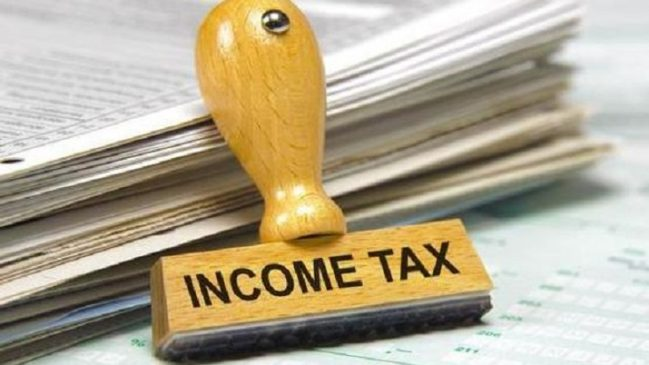



Comments
Post a Comment