E-Shram card: How can workers update photo on eSHRAM portal? Check registration process
The workers should have these essential documents for registration – Aadhaar Number, Aadhaar-linked mobile number and bank account number – for the e-SHRAM portal.
Labour Shramik Card Registration news: The Centre has developed an e-SHRAM portal, which will be seeded with their Aadhaar cards. To update the photo on eSHRAM portal, at the time of registration, the photo is pulled from Aadhaar services, therefore provision to update photo is not available. However, if worker’s photo is updated in Aadhaar, same will be reflected on eSHRAM portal as well after Aadhaar authentication.
The workers should have these essential documents for registration – Aadhaar Number, Aadhaar-linked mobile number and bank account number – for the e-SHRAM portal.
The registered workers under the eSHRAM portal will be enrolled under the Pradhan Mantri Suraksha Bima Yojana (PMSBY) and premium for the first year will be borne by the Ministry of Labour & Employment, Government of India
More than 2 crore unorganised workers (UW) in the country have already registered under this portal. The registration under the e-SHRAM portal is totally free and workers do not have to pay anything for his or her registration at Common Service Centres (CSCs), or Regional Offices of State Government.
There are no income criteria for registering on the eSHRAM as an unorganised worker. However, he/she should not be an income tax payee. They can also directly register through the e-SHRAM portal eshram.gov.in. The bank details are being captured to ensure hassle-free delivery of benefits under social security schemes or any benefits by the Central/State government directly to the worker’s account. There will be no deduction from the worker’s bank account after registration.
Labour Shramik Card Registration Process
To register the e-SHRAM portal, login to the official website at eshram.gov.in.
Click on the ‘Register on e-SHRAM’ link on the home page.
Enter the Aadhaar-linked mobile number and captcha code and click on send OTP.
Follow the subsequent instructions to complete the registration process.
Please note that if a worker does not have Aadhaar-linked mobile number, then he/ she can visit the nearest CSC and register through Biometric authentication.
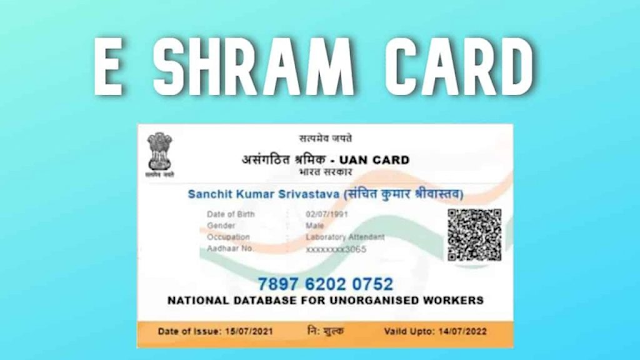



Got a lot of useful information
ReplyDeletewelcomed from siliguri bodhi bharati vocational institute
ReplyDeletePLEASE KNOWN TO US HOW WE CAN START OUR WORK e- SHARM CARD REGISTRATION A HUGE DEMAND
ReplyDelete